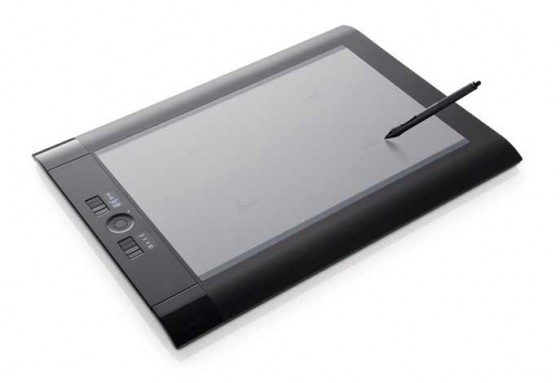Post written by Guest Contributor, Pratik Naik from www.solsticeretouch.com
What role does a graphic tablet play in enhancing the post production process? This is a question I often get by photographers, followed by the questions, should they get one, how directly would it benefit them, and which one to get?
Even though many photographers outsource the retouching, there comes a time where they do the work themselves and would like to take full opportunity in making the process as efficient as possible. In other words, the question comes from an interest in cutting down time coupled with obtaining more precision through the process.
Mouse vs. Graphic Tablet
Chances are, you may currently be accustomed to using a mouse. However, you find that the mouse isn’t as precise as you would like it to be while retouching. The effect is shown while retouching using a mask to make clean lines or transitions when dodging and burning. Retouching is like painting, each stroke adds to the final retouched piece and if each of those strokes aren’t as smooth as they could be, you’ll find the final image reflects on these very imprecise movements, giving the illusion of retouching away. Retouching is just that, an illusion meant to be left untraceable through your steps.
For that reason alone, I find the graphic tablet worthwhile. Each of your strokes become more fluid, and you’ll find that in the end, the advantage is clearly shown with a final image that leaves no footprints behind.
However, not everyone who uses a graphic tablet finds themselves sticking with it, but giving it a try is absolutely necessary. It does take time to adjust but the experience is very much like learning how to ride a bike: Your hand has to adapt itself to the input device in order to take full benefit from using the tablet for retouching. Most people take from a couple of days to a week to get adjusted.
Options
Let’s take a look at a few options to consider before diving in.
Wacom, by brand, is generally the industry standard when it comes to graphic tablets. Within the Wacom brand, there are three lines to consider when making a decision,
- the Bamboo (entry level),
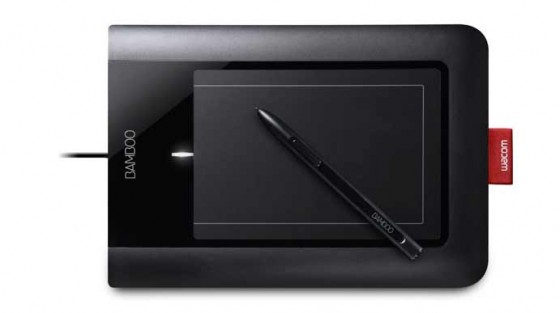
- Intuos (professional pen-input),
- and the Cintiq (professional visual-display).
Though with plenty of options, the initial choice is quite the simplest. If you’re a part of the majority trying out a pen tablet for the first time, I would consider going right into the Bamboo Pen + Touch. For only $99.00 (USD), it enables anyone to experience what a graphic tablet is all about with minimal investment. Not only does it come with the standard pen functionality that a graphic tablet is meant for, but it also comes with the added perk of touch input. Much like the magic track pad , you can incorporate multi-touch functionality into your workflow. Zooming in and out of images to see detail and moving across the image while working in Photoshop becomes fluid and natural along with express keys you can bind common shortcuts to.
, you can incorporate multi-touch functionality into your workflow. Zooming in and out of images to see detail and moving across the image while working in Photoshop becomes fluid and natural along with express keys you can bind common shortcuts to.
Here’s a great overview video to give you a visual illustration.
If you also work primarily on a laptop or find yourself going from the studio back to the office, the Bamboo is lightweight and doesn’t take up much space. It works great in small spaces and is extremely portable.
Upgrading
If you’ve found yourself getting used to the graphic tablet, you’ll want to consider upgrading. With a powerful tablet priced to sell, there are still many downsides that keep you wanting more, which you will find naturally through experience.
The first is the pen, although you won’t know it till you upgrade, the bamboo pen doesn’t feel as organic and comfortable to work with. It’s very light and feels a little cheap. It’s well constructed, but it could be better. Even the overall feel of the pen tip feels like plastic when dragging it along the device.
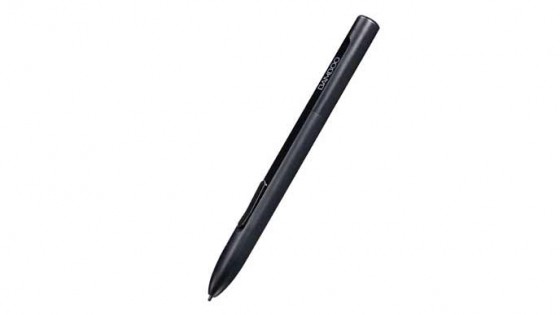
The second, and most debatable, is the levels of pressure sensitivity provided. The Bamboo carries 512 levels of pressure sensitivity, while the other lines carry much times more. For me personally, 512 is more than plenty and the rest falls into the principle of diminishing returns. I find this feature more suitable for digital painters rather than digital retouchers, but I will leave that to you and your preference.
The third, is size. If you find that the Bamboo line is too small, the other two lines give you an option of upgrading the working area of the pen tablet.
Finally, my favorite reason to upgrade, is the radial touch ring found on the Intuos.
Here’s a great video example of a visual artist using the radial menu.
I use it the same way, by constantly increasing or decreasing the brush size or zooming in and out through the retouching process. You can see the application when dodging and burning or healing and cloning. You always have to zoom in and out or adjust brush sizes to match the area you are working on. It makes the process more streamline while using it with the pen. And the touch ring gives you the ability to program 4 different inputs based on what you want to toggle back and forth.
Intuos vs. Cintiq
Now the choice boils down to which line to choose from between these two.
The best part about the Cintiq line is the ability to draw on the screen itself. With the 21UX, you can even pivot the screen in any direction you choose just like a piece of paper while drawing, it feels very organic.
However, the 21UX does take up a great deal of space and can tire your hand out for extensive work. If you’re like me, and you like to draw by pivoting your wrist rather than sweeping with your arm, then you’ll find that the 12WX is a better choice.
For me personally, I prefer the Intuos line, even over the Cintiq line. The reason is because I like to see the entire image while working without my hand in the way. It allows you to keep a visual grasp of the whole picture while working through the small details simultaneously. Also, the touch ring is such an added benefit. If you couple that with the very comfortable pen that provide interchangeable tips, I feel like the Intuos is a perfect transition from the Bamboo.
In Conclusion
In the end, whatever your decision boils down to, incorporating a graphic tablet into your workflow could be the best investment you’ll make this year. Not only will you increase the speed of retouching allowing you to save time, but you will find your results continually improve. The most important factor is keeping in mind that there is a learning curve, but with the appropriate amount of time, going back to a mouse won’t be an option.
If you still have any questions, do not hesitate to contact me personally.